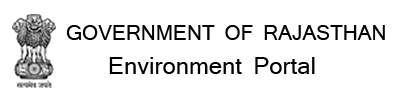Results 91 - 100 of 1,017 for login. (2.17 seconds)
Hindi (2)
Italian (4)
en_us (1)
This Month (4)
Last three months (6)
This Year (7)
Last Year (11)
Earlier than last year (53)
 ABout WSS.pdf
ABout WSS.pdf
 Amrutam ULB User Manual.pdf
Amrutam ULB User Manual.pdf
 NCMS_manual.pdf
NCMS_manual.pdf
 NCMS_manual.pdf
NCMS_manual.pdf
 E-Auction.pdf
E-Auction.pdf
 E_Auction.pdf
E_Auction.pdf
 E-Auction.pdf
E-Auction.pdf
 EAuction.pdf
EAuction.pdf
 Steps to fill Immovable Property Statement on RAJ ERP-POWER after login SSOID.pdf
Steps to fill Immovable Property Statement on RAJ ERP-POWER after login SSOID.pdf
 4616_re.PDF
4616_re.PDF
Results Previous 1 2 3 4 5 6 7 8 9 10 11 12 13 14 15 16 17 18 19 Next
Languages
English (55)Hindi (2)
Italian (4)
en_us (1)
Last Modified
This Week (4)This Month (4)
Last three months (6)
This Year (7)
Last Year (11)
Earlier than last year (53)
 ABout WSS.pdf
ABout WSS.pdf
will be navigated to the login page. The new user has to make
registration by clicking on the link
/content/dam/raj/energy/jodhpurvvnl/pdf/EODB/ABout WSS.pdf - Similar Pages
 Amrutam ULB User Manual.pdf
Amrutam ULB User Manual.pdf
1.1
1.2
1.3
Login and Dashboard
/content/dam/raj/udh/organizations/rudifco/pdf/AMRUT2/Amrutam ULB User Manual.pdf - Similar Pages
 NCMS_manual.pdf
NCMS_manual.pdf
)
1. RegisteredUser
(URL:-https://www.bijlimitra.com/custumerLoginPage)”
Login on“
Click on
/content/dam/raj/energy/jaipurdiscom/Manual/NCMS_manual.pdf - Similar Pages
 NCMS_manual.pdf
NCMS_manual.pdf
)
1. RegisteredUser
(URL:-https://www.bijlimitra.com/custumerLoginPage)”
Login on“
Click on
/content/dam/raj/energy/jaipurdiscom/PDF_2019/NCMS_manual.pdf - Similar Pages
 E-Auction.pdf
E-Auction.pdf
: Login
2
Click here to Login
1
Fill Login details:
Username and Password
which has
/content/dam/raj/udh/uits/uit-udaipur/pdfs/E-Auction.pdf - Similar Pages
 E_Auction.pdf
E_Auction.pdf
: Login
2
Click here to Login
1
Fill Login details:
Username and Password
which has
/content/dam/raj/udh/uits/uit-udaipur/pdfs/E_Auction.pdf - Similar Pages
 E-Auction.pdf
E-Auction.pdf
: Login
2
Click here to Login
1
Fill Login details:
Username and Password
which has
/content/dam/raj/udh/uits/uit-udaipur/pdfs/OrderCircular/E-Auction.pdf - Similar Pages
 EAuction.pdf
EAuction.pdf
: Login
2
Click here to Login
1
Fill Login details:
Username and Password
which has
/content/dam/raj/udh/uits/uit-udaipur/images/EAuction.pdf - Similar Pages
 Steps to fill Immovable Property Statement on RAJ ERP-POWER after login SSOID.pdf
Steps to fill Immovable Property Statement on RAJ ERP-POWER after login SSOID.pdf
STEPS TO FILL IMMOVABLE PROPERTY RETURN (IPR) ON RAJ ERP-POWER
Step 1: Login to ssoid
/content/dam/raj/energy/rvunl/pdf/pressnote/Steps to fill Immovable Property Statement on RAJ ERP-POWER after login SSOID.pdf - Similar Pages
 4616_re.PDF
4616_re.PDF
TN.4516
(Login lD No. 2Ot7 [WNL_66890_1)
The Re-tender against above procurement
Tender
/content/dam/raj/energy/jaipurdiscom/pdf/tender/mm/2017/4616_re.PDF - Similar Pages
Results Previous 1 2 3 4 5 6 7 8 9 10 11 12 13 14 15 16 17 18 19 Next